Updating the NTNU templates for LaTeX on Mac
This page describes how to update your Mac to have the newest available version of the LaTeX templates for NTNU.
This page only applies to Mac, but there are other instructions for Linux and for Windows.
Updating the templates
Open a Terminal window, for example by searching for "Terminal" in Spotlight:
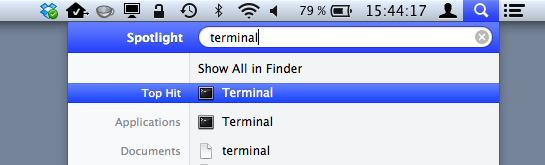
In the terminal window, type:
cd ~/Library/texmf git pull
Note: If your Mac was installed earlier than August 2021, you must use the following commands instead:
cd ~/Library/texmf hg pull -u
Installing the templates
This only needs to be done once. If you later need to update the LaTeX templates, you can follow the instructions at the top of this page.
- Install the MacTeX program (unless you already have MacTeX 2017 or newer)
- Open a Terminal window and run the following commands:
xcode-select --install cd ~/Library git clone https://www.math.ntnu.no/git/texmf.git
And you're done!